Update, June 2015: for those with iPhones, please use the new eBird app for iOS. For Android users, the information below still applies.
The best way to get the full eBird experience is through the website, where you can upload your observations, look at information summaries for India, check out your nearby hotspots, explore maps for different species, examine seasonality, and much more.
But these days, whenever we see a good thing, we naturally ask:
is there an app for that?
For eBird, the answer is Yes! eBird has teamed up with a company called BirdsEye Birding, which has developed an entire family of apps through which one can interact with eBird.
In this article, we will cover two apps that are particularly relevant to birders in India: BirdLog Asia and BirdsEye India.
BirdLog Asia: Recording and uploading lists to eBird
BirdLog Asia is a streamlined app for Android (iPhone users see here) for recording your bird sightings and subsequently submitting them to your eBird account. Here are a series of slides (taken from the Beginner’s Guide to eBird for India) illustrating the features of BirdLog Asia.
We have found BirdLog Asia particularly useful for recording quick 10-15 lists while waiting for a bus or train, taking a walk in a park, and other such situations which we might ordinarily not think of as conventional ‘birding’ activities. For planned birding outings, it may be best to continue to write down our sightings in the old-fashioned way: in a notebook, with space for making notes about behaviour, plumage, breeding, etc. And then use the web interface to upload your sightings, together with the additional details. The choice is yours!
BirdLog Asia is free to download (from the Google Play Store). Do try it out!
BirdEye India: exploring eBird sightings
BirdLog allows you to record and upload sightings, but not to explore existing information in the eBird database. This is where BirdsEye (available for both iPhone and Android) comes in. Some features include the ability to see recent sightings in your vicinity, find local birding hotspots, and view notable sightings.
We don’t yet have screenshots of BirdsEye. If you download and use it, please do give your feedback in the comments, below.

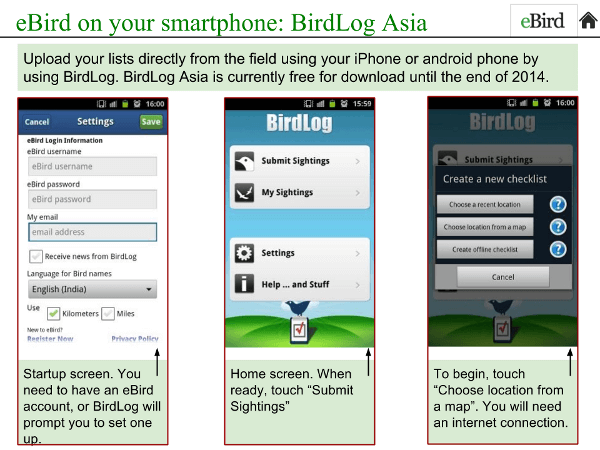
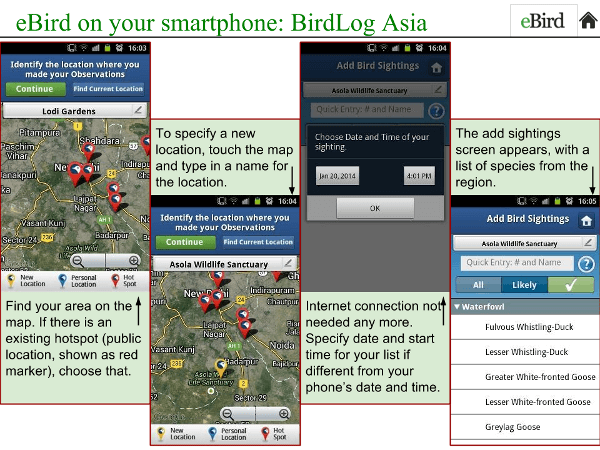
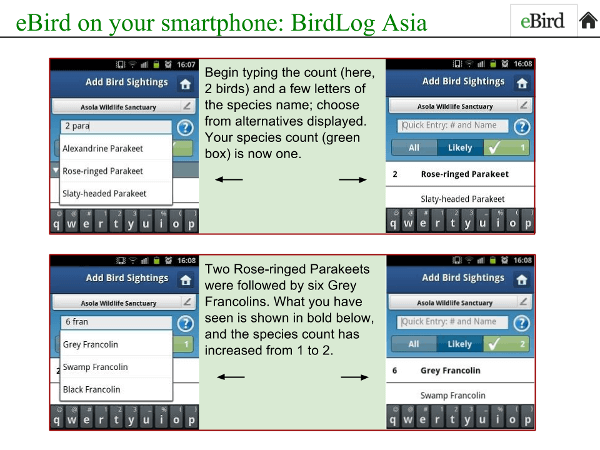
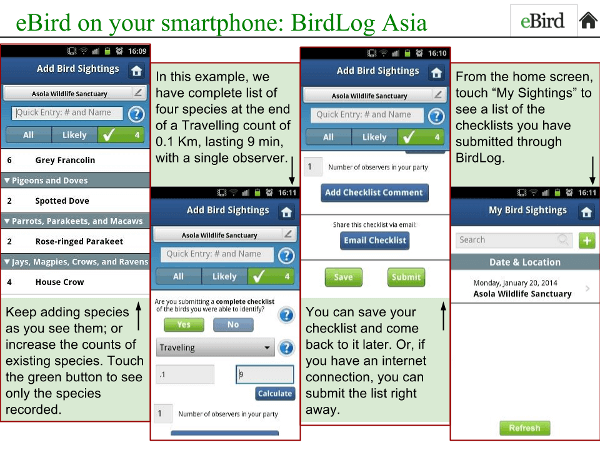
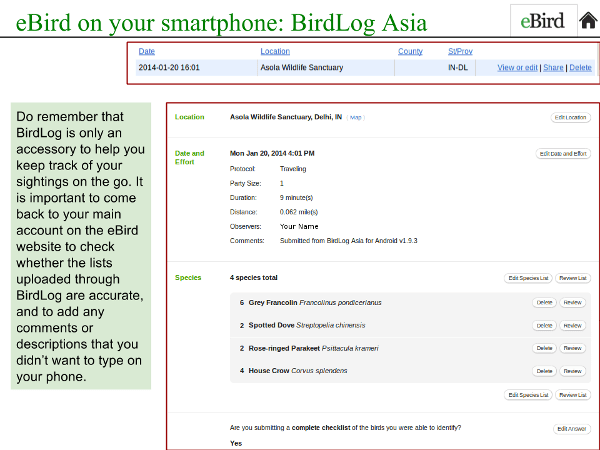



Great! Can it be made availabe for Windows phone users as well? Would be glad. Thanks
You could contact the developers to ask them this!
http://birdseyebirding.com/
Not working on my moto-e smart phone
Sir, is your phone running the android operating system? If so, can you tell us what kind of error you are getting? Have you been able to download and install BirdLog Asia?
Would b great if app is developed for Windows phone too
Yes, unfortunately the developers say that Windows phone are too few at the moment to do this. Maybe if Windows phones pick up in market share, things will change!
Great! Can it be made availabe for Windows phone users as well? Would be glad. Thanks
I’m afraid this is not on the cards at the moment. Unless Windows takes over a much larger share of the market, I suppose!
There is one more app which is far better UI wise.. called Indian Birds bu Nature Web.
Reference link: https://play.google.com/store/apps/details?id=com.kokanes.birdsinfo
This app offers lot of features including creating the checklists. App does not add the checklist in eBird though but has a feature of of exporting the checklist in excel format which can easily be imported into eBird.