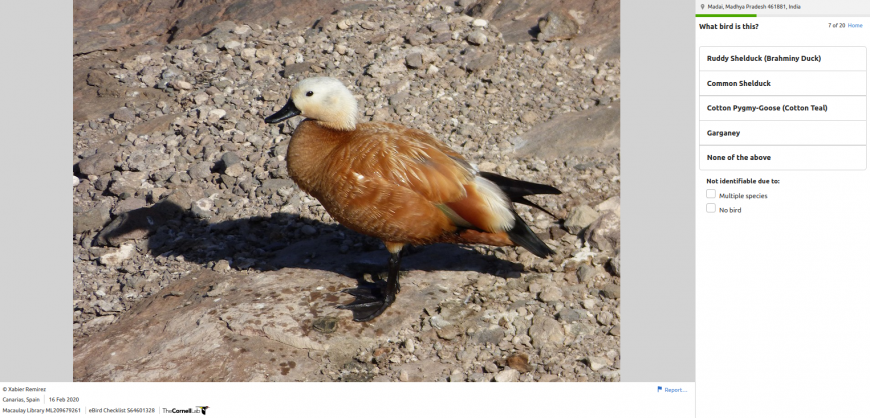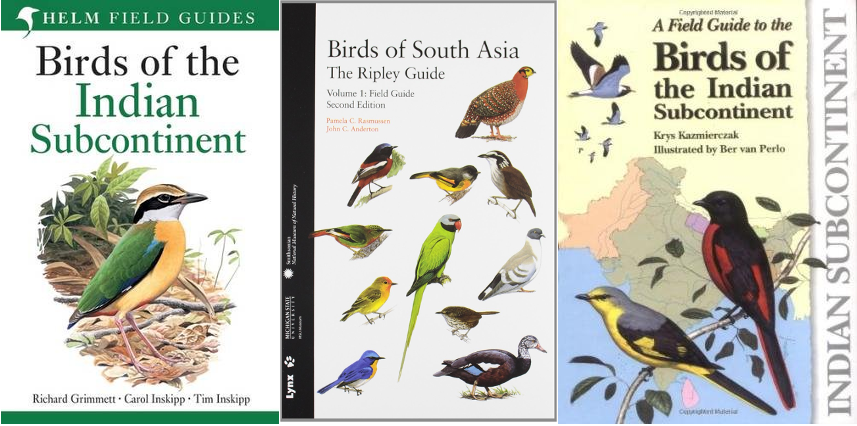In this brief post, we will describe how you can use free online tools to brush up on bird identification, and then test your skills through a customized quiz. This 2-step process is useful when you are preparing for a bird survey, or a birding trip in a new location, or even just to brush up on bird identification in general.
First step: brush up on bird ID with Merlin
- Download Merlin Bird ID onto your phone (available for iOS and Android)
- Within Merlin, download the “India: All” pack (warning: the download is 1 GB, and it may take you more than one try to fully download). If your phone doesn’t have enough space you can download a regional pack, eg for southern India.
- Within Merlin, go to “Explore Birds”, then click on the accordion/filter icon (top right)
- Choose Filter by — then “Likely birds”
- Then choose location — select from map — and search for the appropriate location
- Then choose date
- Choose Sort by — “Most likely”
- Make sure not to choose to “Hide birds on your life list” (if you have linked Merlin to your eBird account)
- A list of species will be displayed, in descending order of likelihood that you will see them during the Survey. Tap on each species to see more details, including description, photos and sounds. If preparing for a birding trip or a bird survey, try and make sure you are familiar with the appearance and calls of at least the top 100-150 species listed.
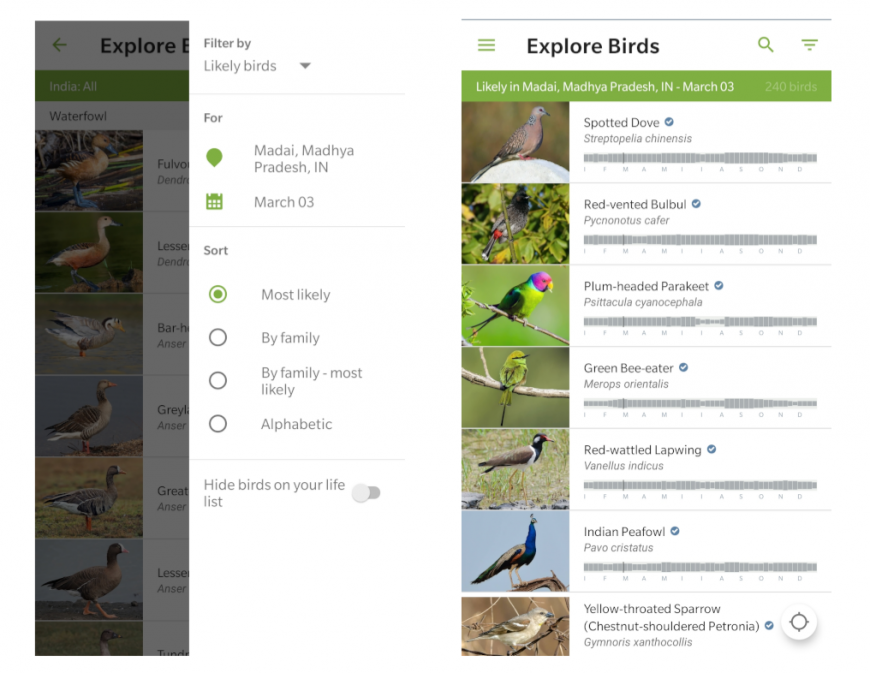
Merlin menu showing how to filter for likely birds at a particular location and season (left), and a filtered list of species in descending order of chance that you will see them (right)
Second step: test yourself with the eBird Photo+Sound Quiz
- Go to the eBird Photo+Sound Quiz, sign in to your eBird account and “Start Quiz”
- Customize the quiz by choosing the appropriate location and date (the location and date of the survey or trip)
- Choose whether you want to be quizzed on photo or sound ID (ID by sound is very important; don’t forget to test your skill on this!)
- In each quiz question, choose the answer you think is correct, then rate media quality. Here is guidance on how to rate media quality
- Once you have selected your answer and have rated the media, you will be taken automatically to the next question. There are 20 questions in each quiz. Once you have taken one quiz you can do so again and again as often as you like.
- If you find yourself scoring low, return to Merlin and go through the expected species once more. It’s best if you are able to consistently score 15 or higher (out of 20) in the eBird quiz.
Of course, birding in the field is different from learning photos and sounds on your device. Still, the combination of Merlin and the eBird quiz is useful in helping you rapidly get familiar with the birds you can expect to see/hear at a particular location and season.
Header Image: Puff-throated Babbler Pellorneum ruficeps by Rahul Singh/ Macaulay Library