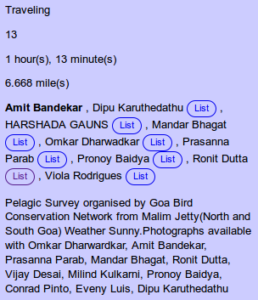 Birding is often a solitary pursuit. Some of our most memorable experiences are from birding alone; with no other person coming between us and our immersion in the natural world and the wonders it contains.
Birding is often a solitary pursuit. Some of our most memorable experiences are from birding alone; with no other person coming between us and our immersion in the natural world and the wonders it contains.
But birding can also be an immensely rewarding social activity. Whether we are out with a group of friends, competing to twitch the first rarity of the day; or with a senior expert from whom we which to learn; or introducing a group of beginners to the world of birds — birding in groups allows us to learn from each other and share each others’ excitement.
This article assumes that you don’t need convincing that documenting your sightings in some way is interesting and important. Presumably you already use eBird or some other way of maintaining your bird records. Our goal here is encourage you, when birding with others, to ‘share‘ your sightings with them.
What is ‘sharing’?
In eBird, when you share your list with your friends, and they accept the shared list, this makes a copy of the list in their accounts. After your friend accepts the list s/he can edit the list to add or delete species according to what he or she saw and heard during your birding trip together. Remember to share your list only with those who were physically with you while birding. To simply tell others about your birding trip, don’t ‘share’; just send them the link to your list!
![]() Why share your list with others who were with you?
Why share your list with others who were with you?
There are several reasons to share your lists:
- Hopefully all of the people in your group would like to maintain a record of the birds they have seen/heard. If one person takes the job of making the list, and then shares it, that saves a lot of effort!
- By sharing the list, the eBird database ‘knows’ that the sightings from multiple people come from the same birding trip, and so can avoid false duplication of records when displaying output like maps or seasonal barcharts.
- If you are doing a nature walk with beginners, do encourage them to create eBird accounts and then share the list of sightings with them — it can be very exciting and motivating for newcomers to birding to see their observations online!
- If your birding friends aren’t already on eBird, ask them to create accounts so that they can accept your shared list. In this way, you can encourage more birders to begin documenting their sightings on this central platform; which helps them maintain their records and at the same time contributes to a better understanding of the distribution, abundance and seasonality of the birds that we all love.
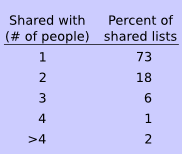 At the moment, about 9% of all eBird lists from India are shared. Most such lists are shared by the original lister with just 1 or 2 other birders, as you can see from the table on the right. But there are several lists that are shared among 8 or more people. Many of these are from pelagic birding trips, such as this one from Kerala and this from Goa. But there are also terrestrial lists that have been shared across a large number, for example this one from Nagarahole (Karnataka).
At the moment, about 9% of all eBird lists from India are shared. Most such lists are shared by the original lister with just 1 or 2 other birders, as you can see from the table on the right. But there are several lists that are shared among 8 or more people. Many of these are from pelagic birding trips, such as this one from Kerala and this from Goa. But there are also terrestrial lists that have been shared across a large number, for example this one from Nagarahole (Karnataka).
List sharing step-by-step
- You can share your list immediately after submitting your list or by coming back to your list (through My eBird, then Manage My Lists), and clicking on Share.
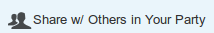 If you know the eBird username of the person you are sharing with, that’s the easiest way to share. If you don’t know the username, then you can specify his/her email address; if that email address is not associated with an eBird account, your friend will be prompted to create an account. (But to avoid creating duplicate accounts, it’s best if your friend sets up an account first and send you the username).
If you know the eBird username of the person you are sharing with, that’s the easiest way to share. If you don’t know the username, then you can specify his/her email address; if that email address is not associated with an eBird account, your friend will be prompted to create an account. (But to avoid creating duplicate accounts, it’s best if your friend sets up an account first and send you the username).- Your friend will get an email asking whether he or she would like to accept the shared list.
- When your friend clicks to accept the shared list, an exact copy of your list is made into his/her account. This includes not only the species list and counts, but also the species comments, including any embedded photos, videos or sound files.
- After the list has been accepted, the two lists (yours and your friend’s) are completely separate. Any changes you subsequently make to your list will not affect your friend’s list, and vice versa. This means that you can begin by entering the complete trip list, and after sharing you can delete the species you did not personally see. Similarly your friends can delete species they did not see, and they can add species that were not on your list. In this way, everyone can keep an accurate account of their personal records. (But please make such changes only after the shared list has been accepted by your friend; any changes made before acceptance of the shared list will be copied when the list is accepted.)
For more information, and detailed description of checklist sharing in eBird, with screenshots, see this article on the main eBird site.
Happy sharing!
Header Image: Himalayan Black-lored Tit Machlolophus xanthogenys © Abhishek Das





Nice write up.
http://ebird.org/ebird/view/checklist?subID=S20376958
Here is one of list of the Pelagic we did from Mangalore last month and shared among the participants. Few of them are new to ebird and they created new account to start using it.